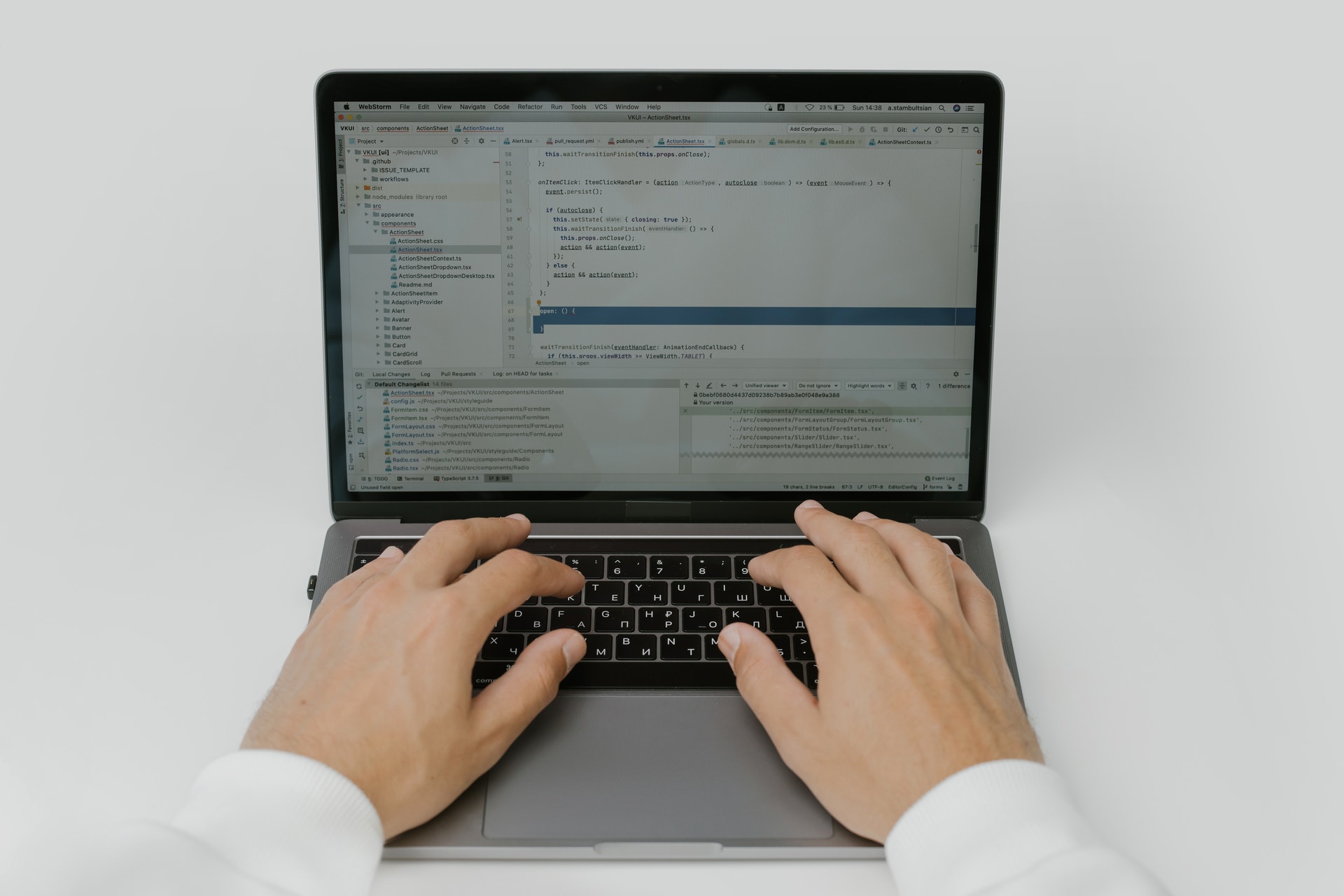

Hackers try to exploit vulnerabilities in your computer or phone. To steal your personal information, they trick you into downloading malicious software to your device so they can take control. And scammers try to get you to let your guard down by making up a story to get your money or information. But there’s plenty you can do to protect your personal information and your wallet.
Protect the Devices You Connect to the Internet
- Take steps to protect your computer from malware like viruses and spyware. And find out how to protect your personal information before you get rid of an old computer.
- Find out how to protect the data on your phone and how to erase that information before you get rid of your phone.
- Learn what you can do to keep your voice assistant private and secure.
Know How to Avoid a Scam
If someone says you must pay by wiring money through Western Union or MoneyGram, by putting money on a gift card and then giving them the number on the back, or with cryptocurrency, it’s a scam.
Learn how to recognize and avoid common scams you might see in your inbox, on your phone, or online.
- Scammers send phishing emails and phishing text messages to try to steal your personal information. They may demand you pay a ransom by Bitcoin or say they have info about a FedEx package delivery for you.
- Romance scammers create fake profiles on dating apps or social media sites to trick you into sending money.
- Tech support scammers want you to pay them to fix a non-existent computer problem.
Report Scammers
If you spot a scam — or something you think is a scam — reporting it can help the FTC protect you and your community. Report it at ReportFraud.ftc.gov.